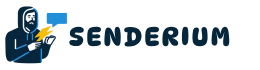Changing your Shopify store password is a vital step in maintaining the security of your online business. Whether you are a new store owner or have been managing your account for years, understanding how to perform a Shopify password reset can greatly enhance your account management practices. An insecure password not only jeopardizes your Shopify account but can also lead to unauthorized access and potential data breaches. In this article, we will guide you through the process of changing your password, emphasizing the importance of regular updates and strong password security. Let’s ensure that you know how to secure your Shopify account effectively!
Why You Might Need to Change Your Shopify Store Password
Changing your Shopify store password is an essential practice for various reasons. As cyber threats become more sophisticated, maintaining strong store security not only protects your business but also builds trust with your customers. Consider the following motivations for password updates.
Enhancing Your Store’s Security
Strong passwords play a critical role in safeguarding your online store. Implementing robust password strategies reduces the risk of unauthorized access. By following cybersecurity best practices, such as using a combination of letters, numbers, and special characters, you create a challenging barrier for potential hackers.
Recovering from a Security Breach
If you suspect any account breaches, prompt action is paramount. Changing your password immediately can help mitigate the damage and prevent further unauthorized activity. Creating a new password following a breach also reinforces your store’s security measures and offers peace of mind.
Regular Maintenance of Your Account
Like any other security measure, regularly updating your password is a sound practice. Scheduled password updates help ensure that your store remains secure over time. This practice combats potential vulnerabilities that may arise from outdated credentials, aligning with ongoing cybersecurity best practices.

How To Change Your Shopify Store Password
Changing your Shopify store password is essential for maintaining the security of your business. Following the right steps ensures that your account remains protected from unauthorized access while also allowing you to implement secure password strategies. Here’s a straightforward guide on how to change your password effectively.
Step-by-Step Guide to Change Your Password
- Log in to your Shopify admin panel.
- Click on your account name in the top right corner.
- Select “Manage account” from the dropdown menu.
- Go to the “Security” section on the left sidebar.
- Click on “Change password.”
- Enter your current password and then your new password.
- Confirm your new password by typing it again.
- Click “Save” to apply the changes.
Important Tips for Creating a Strong Password
Creating a robust password is crucial for your security. Consider the following password creation tips to enhance your protection:
- Use a mix of uppercase and lowercase letters.
- Include numbers and special characters.
- Avoid using easily guessable information such as birthdays or names.
- Keep your password length between 12 to 16 characters.
- Change your password regularly to maintain security.
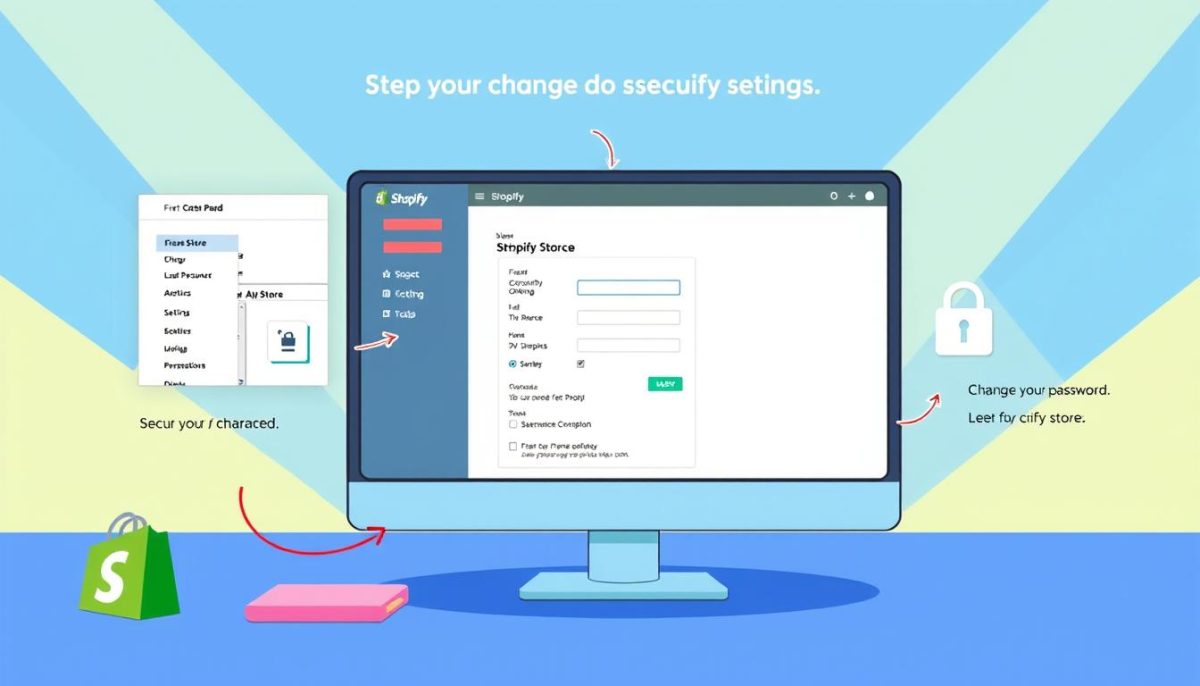
By following these change Shopify password steps and implementing secure password strategies, you can safeguard your Shopify store from potential threats while ensuring a smooth operation for your online business.
Troubleshooting Password Change Issues
Changing your Shopify store password is typically a straightforward process, but sometimes users may encounter a few bumps along the road. Common Shopify password problems include not receiving confirmation emails after initiating a password reset or finding themselves locked out of their accounts. If you face such challenges, don’t worry—there are ways to resolve them.
In case you’re not receiving the password reset email, ensure that you’ve entered the correct email address associated with your Shopify account. Check your spam or junk folder as well, as emails can sometimes end up there. If you are still having issues, consider checking your email account’s settings or security features that might block certain messages.
For users experiencing account access issues—like forgetting their current password or being locked out—it’s critical to utilize the “Forgot Password?” feature on the Shopify login page. This will guide you through a secure process to regain access to your account. Remember, having a robust password is key to preventing future Shopify password problems and ensuring your store remains secure.